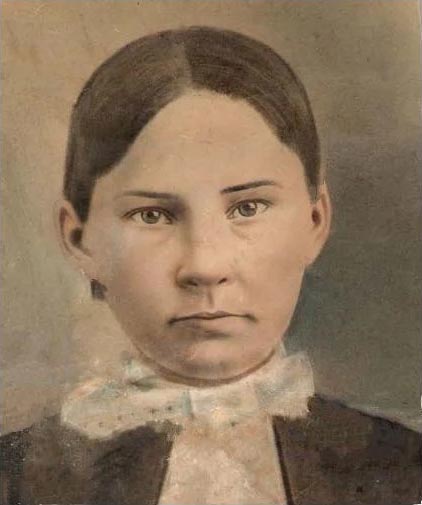As digital photography becomes more and more popular, many people turn their old paper photos to digital form to store and view them on modern computers. Nevertheless, old photos are not always in the perfect condition: tears, spots and cracks remain even on electronic pictures.
Inpaint fixes this problem by providing a simple way to remove various defects from old photos in merely two steps.
Step 1: Enter the inpaint old photo page
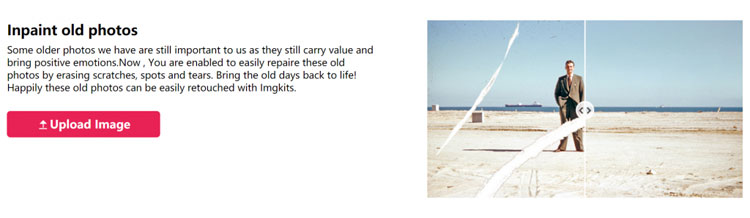
Step 2: Click the upload image button to select the scanned

Step 3: Wait for the system to process automatically
Wait a few seconds, the system will automatically process the scratches, tears and spots of the photos, and enter the effect preview page, and you can choose to save the repaired photos to the computer or mobile phone.