Today we will learn PS to watermark tutorial, quickly remove the text watermark in the image. In this tutorial, we use PS to remove the watermark from the text on the photo. Generally speaking, the operation is relatively simple. The text is now printed more simply. The key to establishing the text selection with the color range is to set the tolerance. This method is suitable for some relatively simple watermarks, such as some watermarks that are full of the whole picture, and the effect is not bad. We also need to use other operations to remove the watermark, But watermark too many photos, if there is no value, do not take the time to go.
Effect picture:
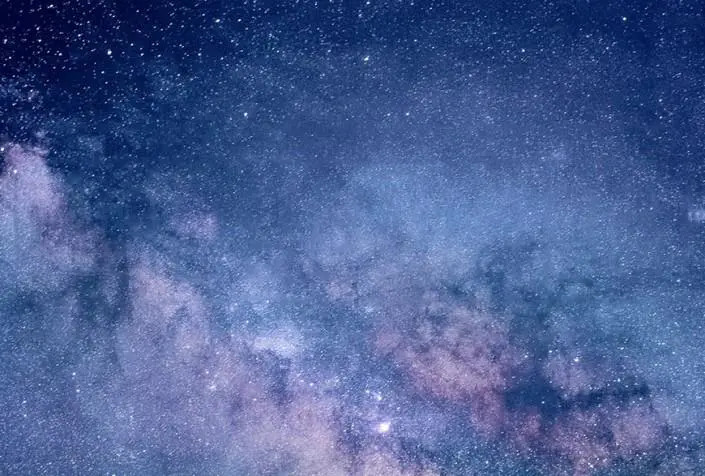
Original image:
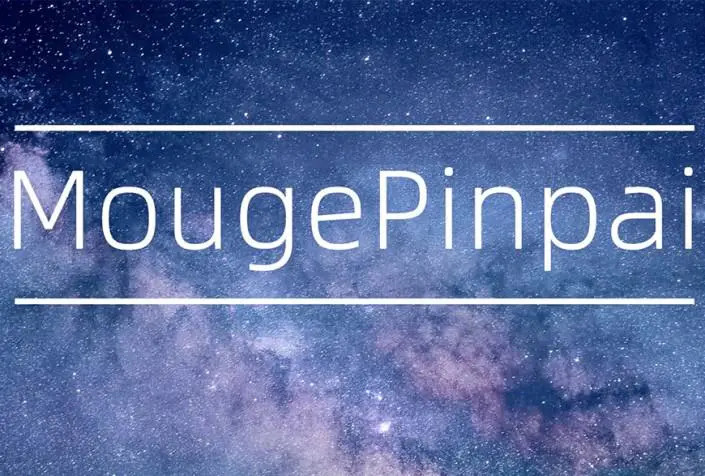
Steps:
1. Use the marquee tool to select the text watermark.

2. Use the color range to create text selection.
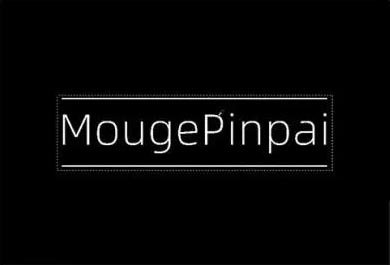
3. Expand the tolerance by 1-2px.

4. Use content to fill out the text part.

carry out:
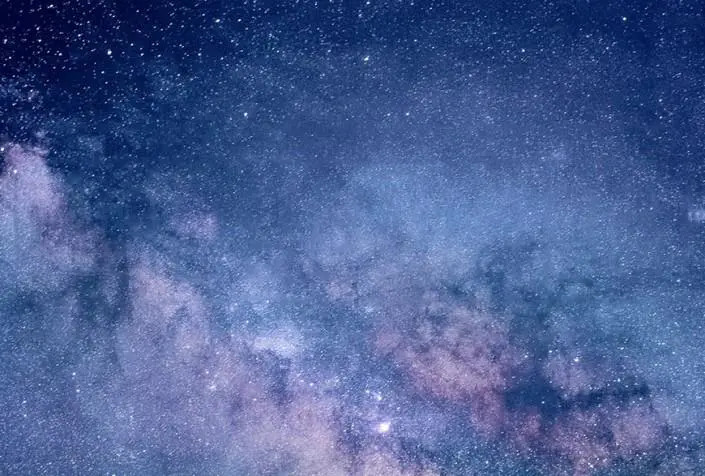
The above is the ps removing watermark tutorial, and I will introduce a method for fast AI artificial intelligence to quickly remove the text watermark.
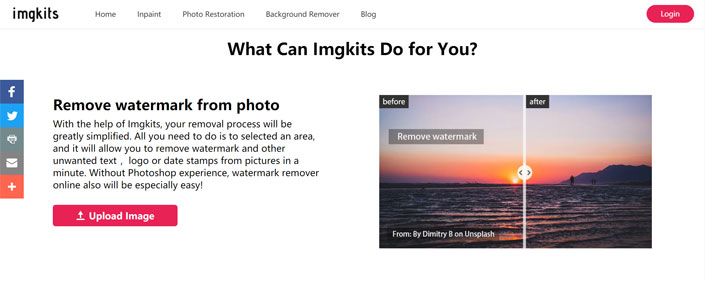
imgkits has extremely advanced and mature AI processing technology. You only need to upload photos and smear the watermark you want to remove. You can quickly and automatically remove it with one click and download and save it. inpaint greatly saves our work and image processing time, which is the best way to eliminate the image watermark mark processing.