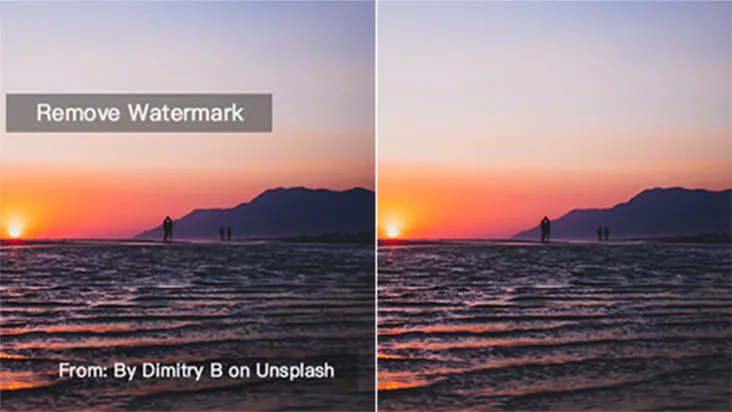Imgkits can quickly remove all kinds of watermark marks from your photos with a simple upload and smear operation, without any professional image processing skills, so let’s learn it below. Step 1: Open into Imgkits and select “Remove watermark from photo“ Step 2: Click “Upload Image” to upload a photo with watermark Step 3: Use …
Continue reading “How to quickly remove watermark marks from photos in 1 second?”